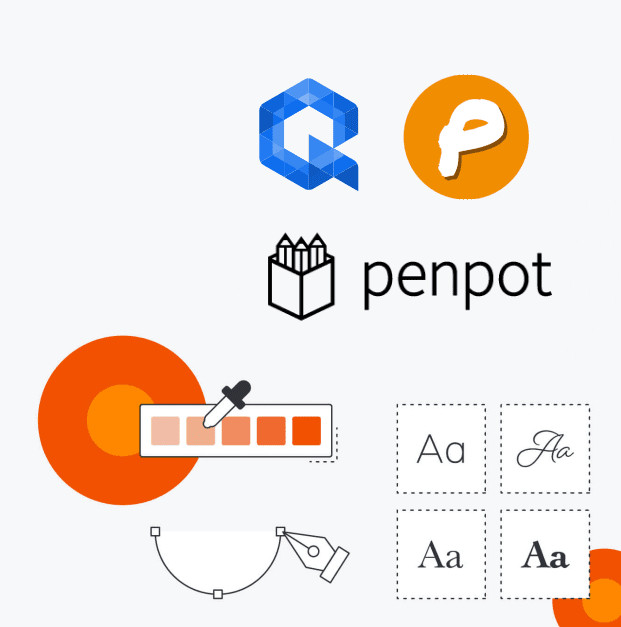Building a perfect product that connects with end customers can be a lengthy and repetitive process. That’s why we, as UI/UX designers, rely on prototyping—creating mockups and wireframes before jumping into development. These prototypes allow us to test, tweak, and ensure the final product meets users' needs without spending too much time or money on development changes.
But here’s the best part: You don’t need to spend a fortune on expensive software to make great prototypes. Thanks to open-source prototyping tools, you can create, collaborate, and refine your designs without breaking the bank.
In this post, we’ll dive into three powerful open-source prototyping tools—Penpot, Quant-UX, and Pencil Project—and compare their features to help you pick the right one.
What is Prototype
Before we get into the tools, let’s talk about what prototyping is. Think of it like this: Imagine you’re printing 1,000 business cards. Wouldn't it be smart to print just one card first to check the design? You’d catch any color or alignment issues before mass printing, right? That’s exactly what a prototype does.
In UI/UX design, prototypes serve as a first draft. They give you a clear picture of where all the elements—buttons, menus, images—should be. This early model helps you identify what works and what doesn’t, so you can make adjustments before the actual development begins. In the long run, this saves you time, money, and headaches.
Why Open-Source Prototyping Tools?
So, why go open-source? Simple: it’s cost-effective, customizable, and community-driven.
- Cost-Effective: Open-source tools are either free or significantly less expensive than their paid counterparts. They make advanced prototyping accessible to everyone, from freelancers to large design teams.
- Customizable: With open-source software, you can often tweak the tool to fit your workflow. It's flexible and adaptable to your specific design needs.
- Community-Driven: Updates, bug fixes, and new features are regularly added by a global community of developers. This means you benefit from constant improvements and a wide array of resources.
Penpot
Penpot is a web-based prototyping tool that’s free, open-source, and designed with collaboration in mind. It’s modern, intuitive, and works beautifully whether you’re a solo designer or part of a team.- Key Features: Penpot allows for real-time collaboration, so you can work with your team seamlessly, no matter where they are. It uses SVG as its native format, making your designs code-ready and easy to export.
- Integrations: It also integrates with tools like Adobe and Sketch, which means you can import or export files with ease.
- Community: Penpot’s active community ensures regular updates and a wealth of resources to help you get the most out of the tool.
Quant-UX
Quant-UX offers a unique combination of prototyping and usability testing. It's like getting two tools in one.- Key Features: Quant-UX lets you create interactive components and even add animations, making your prototypes look realistic. Its standout feature is its usability testing capabilities. You can conduct A/B tests, record user sessions, and analyze data through heatmaps and drop-off points.
- Testing Power: Quant-UX records user interactions with your prototype, giving you valuable insights into where users are dropping off or getting confused. You can even compare multiple prototypes to see which design works best.
- Perfect for: Designers who want to do more than just mock up their designs. It’s a comprehensive tool for testing user experience before going live.
Visit the following link to find out more about future development on Quant-UX and contribute on GitHub.
https://github.com/KlausSchaefers/quant-ux
Pencil
For those who prefer something simple and offline, Pencil Project is a great choice.- Key Features: It’s a desktop tool with an easy-to-use interface, ideal for beginner UI/UX designers. It comes with pre-built templates for Android and iOS, as well as stencils for flowcharts, making it easy to sketch out ideas quickly.
- Exports: Pencil allows you to export your designs as PDFs, PNGs, or web pages. Plus, you can link elements between pages to simulate user flows, giving your mockup a more interactive feel.
- Best for: Beginners or anyone looking for a no-fuss, offline tool for simple prototyping.
Comparison: Penpot vs Quant-UX vs Pencil Project
| Features | Penpot | Quant-XD | Pencil Project |
|---|---|---|---|
| Platform | Web-based | Web-based | Desktop |
| Price | Free | Free | Free |
| Collaboration | Real-time collaboration | Collaboration and sharing | Collaboration and sharing |
| User interface | Modern and intuitive | User-friendly and intuitive | Simple and basic |
| Compatibility | Cross-platform | Cross-platform | Only Windows |
| Integrations | Integrates with Adobe, Sketch | Integrates with Adobe XD | Integrates with third-party |
| Community and Support | Large and active community | Growing community of users | Active community of developers |
Open-Source vs Paid Prototyping Tools: Which Is Better?
While open-source tools offer flexibility and cost savings, paid tools like Figma, Sketch, or Adobe XD often come with more advanced features and better customer support. However, open-source tools like Penpot, Quant-UX, and Pencil Project are constantly evolving thanks to their active developer communities.
If you’re just starting out or working on a budget, open-source tools are a fantastic option. But if you need more advanced features—like extensive design libraries, faster rendering, or premium customer support—paid tools might be worth the investment.